Live-streaming solution for VR / XR developers
Get started with BeamXR today to unlock lag-free live-streaming and recordings in your VR applications.
Download SDKUltra-Low Latency
Experience near-instant responsiveness for seamless VR interactions.
Minimal FPS Impact
Marginal impact on the headset, and outstanding performance versus Quest cast / native recording
Standalone & PCVR
Compatible with both standalone headsets (Meta Quest etc) and PCVR setups.
Simple Unity Integration
Effortlessly integrate with our easy-to-use Unity SDK. (Unreal Engine coming later this year).
Cloud & Local Streaming
Choose between cloud streaming or local desktop solutions.
Comprehensive Analytics
Access detailed recordings and insightful analytics.
Capture Engaging
Content
Effortlessly record and stream gameplay footage for stunning trailers and marketing materials. Empower players to share their own experiences, amplifying your game’s visibility.
Boost Community
Engagement
Create a vibrant social atmosphere by enabling players to interact during gameplay. Increase retention rates by turning games into shared experiences.
Drive Revenue
through Exposure
Leverage streaming to broaden your game’s reach. More visibility means more potential sales, boosting your wider marketing efforts.
Active Viewer
Participation
Integrate social features that let viewers influence gameplay through polls and interactive elements. Make streaming a two-way experience, enhancing excitement and engagement.
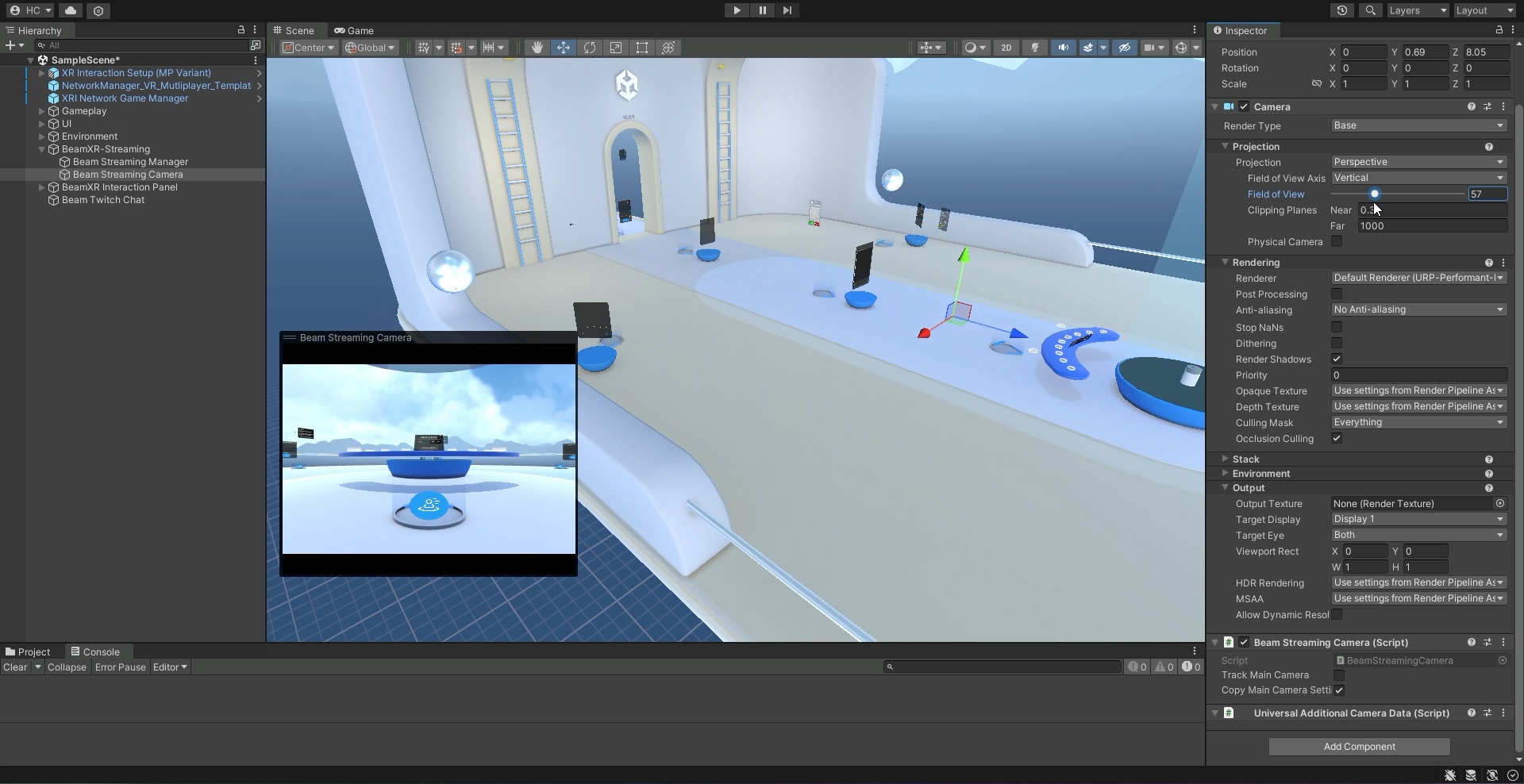


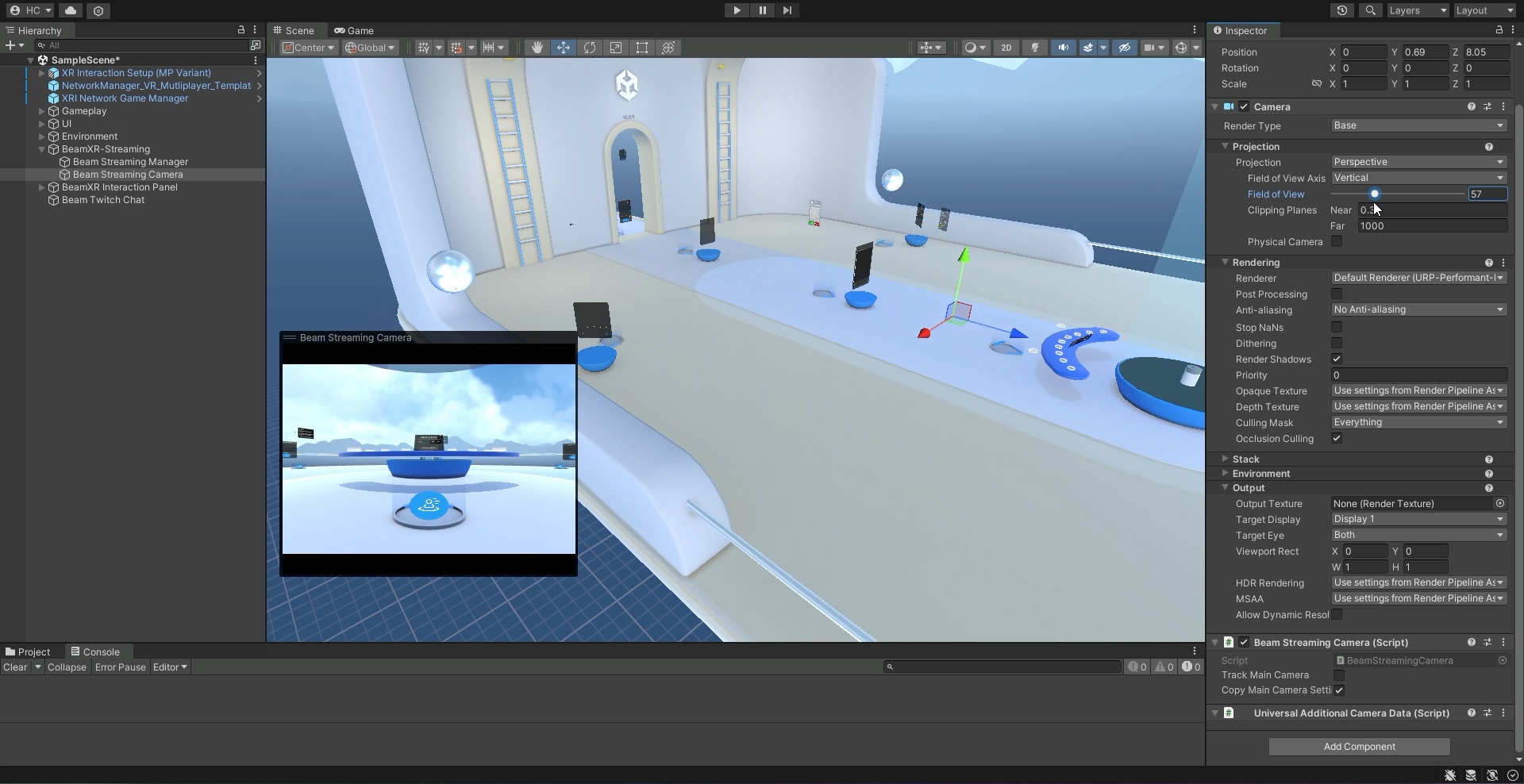
1. Setup
Import BeamXR Package
Import our package from GitHub. Register your application on our developer portal to get your API key and secret. Use our quick-start pre-fabs to set up the streaming manager, cameras and UI

2. Stream
Start Streaming & Recording
Launch your game directly on the headset and start streaming. Control which camera is used for the stream viewer and capture game audio and headset mic.

3. Watch
Watch Live & View Recordings
Go to the Beam Portal / Desktop App to see your live videos and recordings. Coming very soon: automatically forward the stream onto Twitch, YouTube & TikTok.
No dev time? No problem.
Book a free 2-hour slot with our engineers and we’ll add BeamXR directly into your game.
Book a Slot