Capture standalone XR play-test footage without performance drop.
Live-streaming and recording tools for more accurate and efficient XR QA.
Cloud and desktop footage
View live-streams and access all recordings via our desktop app or cloud solution
Unrivalled performance
Marginal impact on the headset, and outstanding performance versus Quest
cast or native recording
Standalone support
Capture testing footage directly from the Meta Quest 2, Pro, 3, 3S, Pico, as well as PCVR, PSVR
Capture mic and bug markers
Capture game audio, headset microphone & timestamp bugs to speed up feedback loop.
Ultra-Low Latency
Experience near-instant responsiveness for seamless VR interactions.
Simple Unity Integration
Effortlessly integrate with our easy-to-use Unity SDK. (Unreal Engine coming later this year).
Precision Bug
Identification
Capture gameplay footage and identify issues without the risk of additional performance-related bugs from native recording tools.
Streamlined
Reporting
Generate video clips and access key metrics effortlessly. Share bugs and insights seamlessly with your development team.
Flexible Integration
for All Teams
Use our desktop and cloud tools to keep local, remote and external teams connected, making it easy to plug into any workflow.
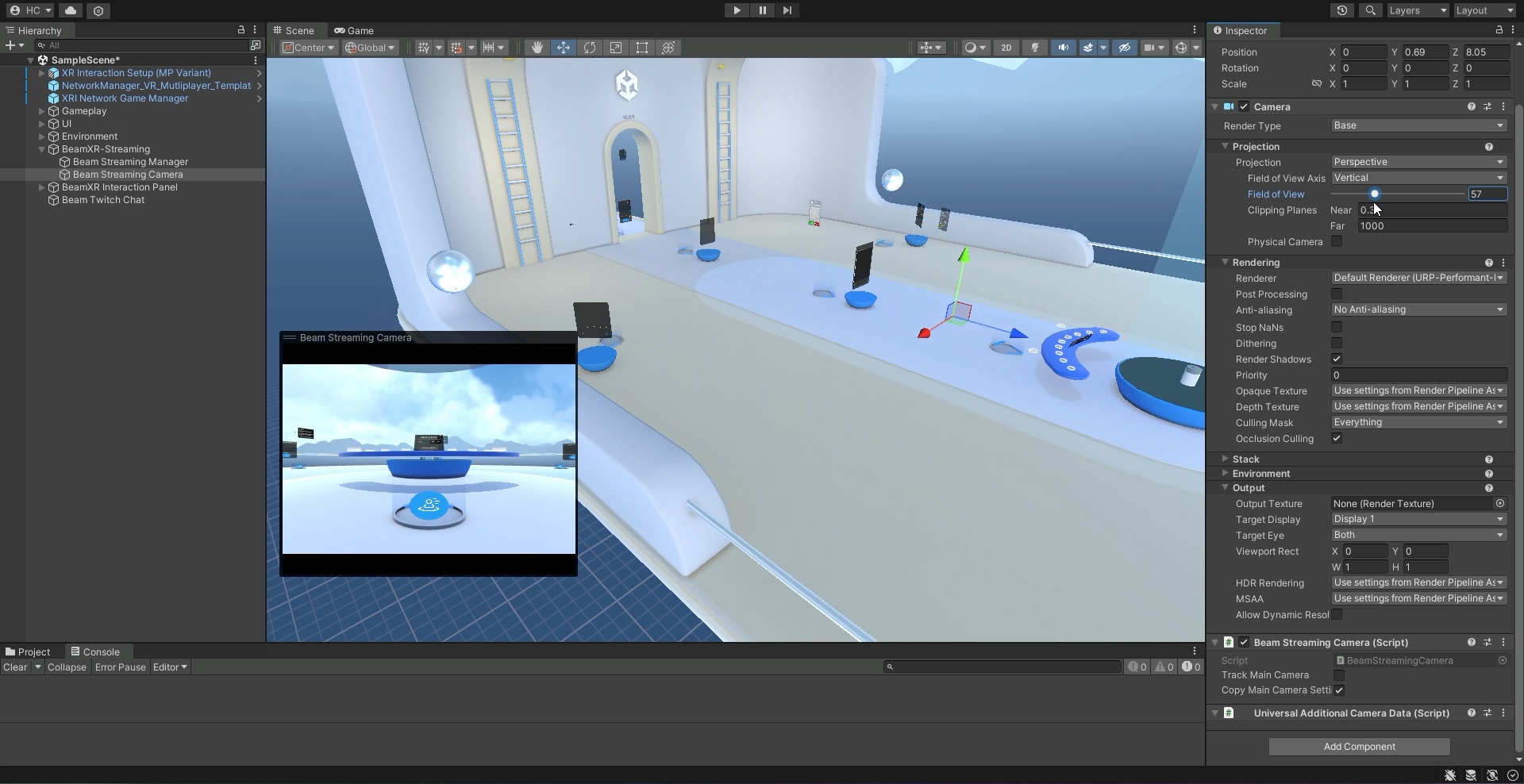


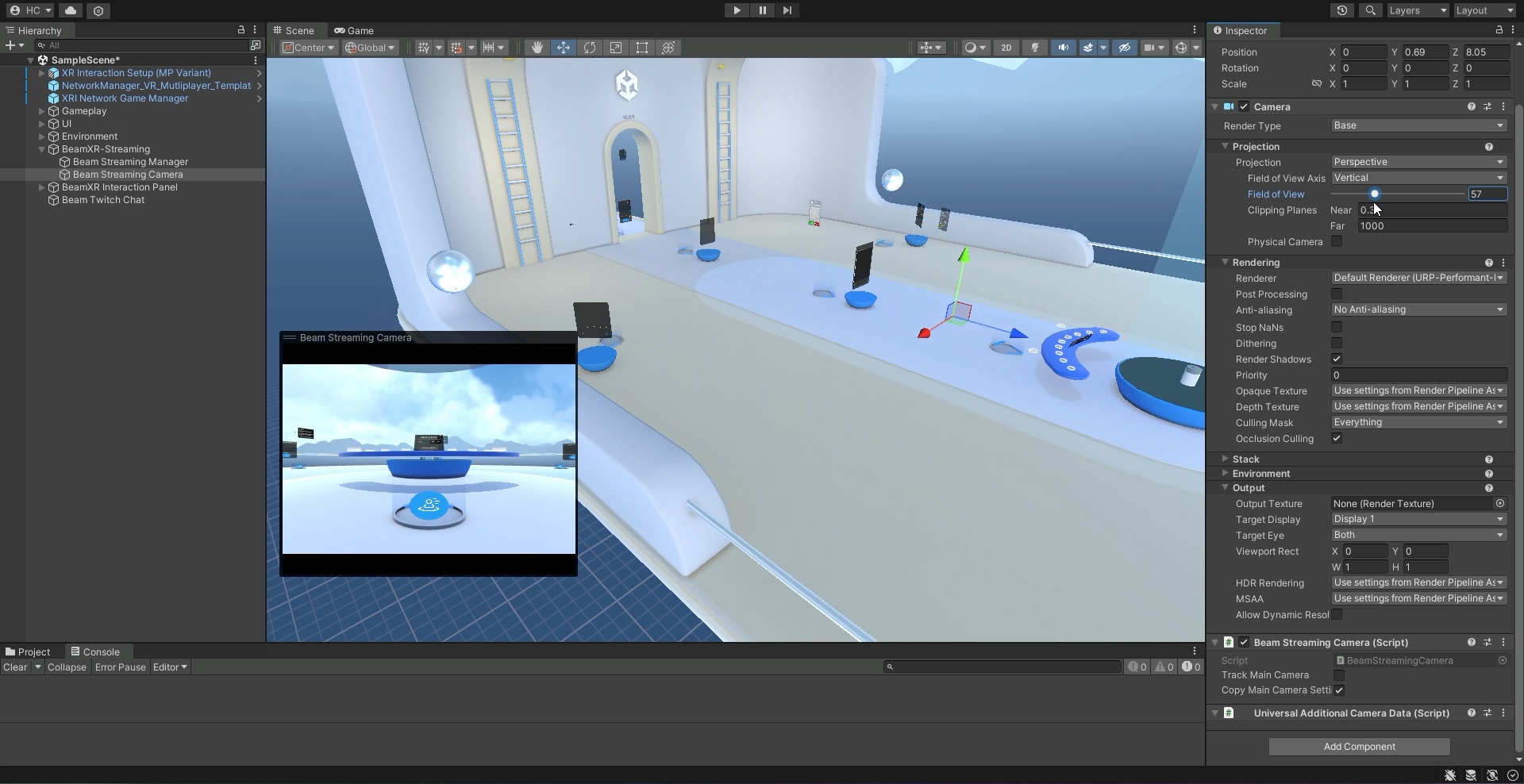
1. Setup
Import BeamXR Package
Download the BeamXR SDK and add it to your Unity project. Use our quick-start project tool to set up the streaming manager and camera.

2. Capture
Start Streaming & Recording
Launch your game directly on the headset and start streaming. Control which camera is used for the stream viewer and capture game audio and headset mic.

3. Watch
Watch Live & View Recordings
Watch the stream live on desktop or remotely on our go-live URL. After the test access cloud and desktop recordings to review and share.
Start play-testing with BeamXR
in under 20 minutes
Get in touch to learn how BeamXR can speed up your XR QA
Share your email to receive updates about BeamXR. Unsubscribe at any time.